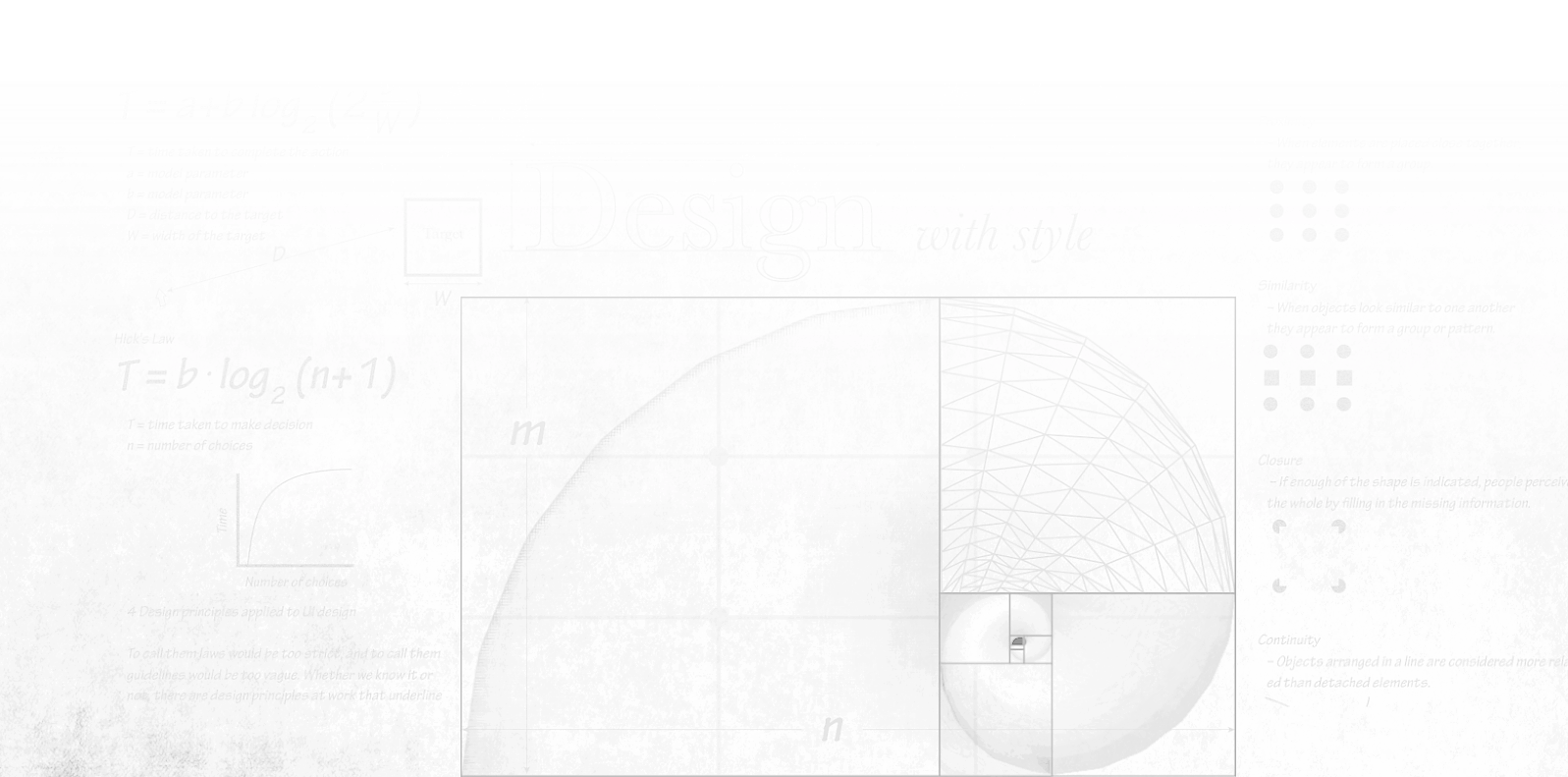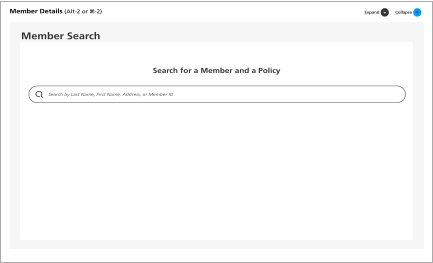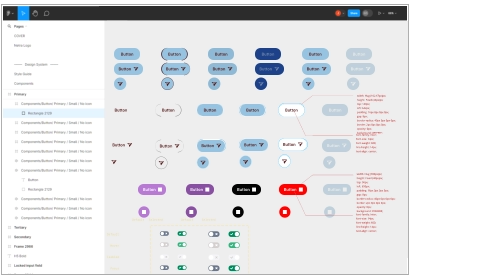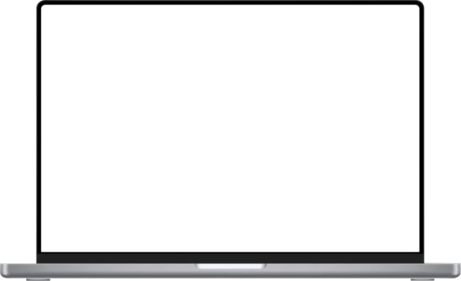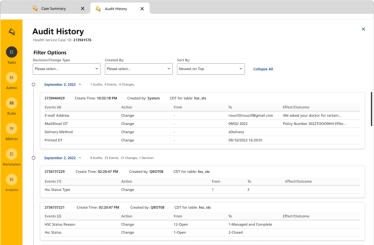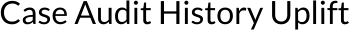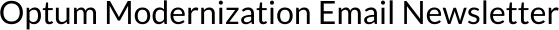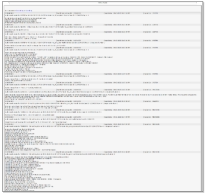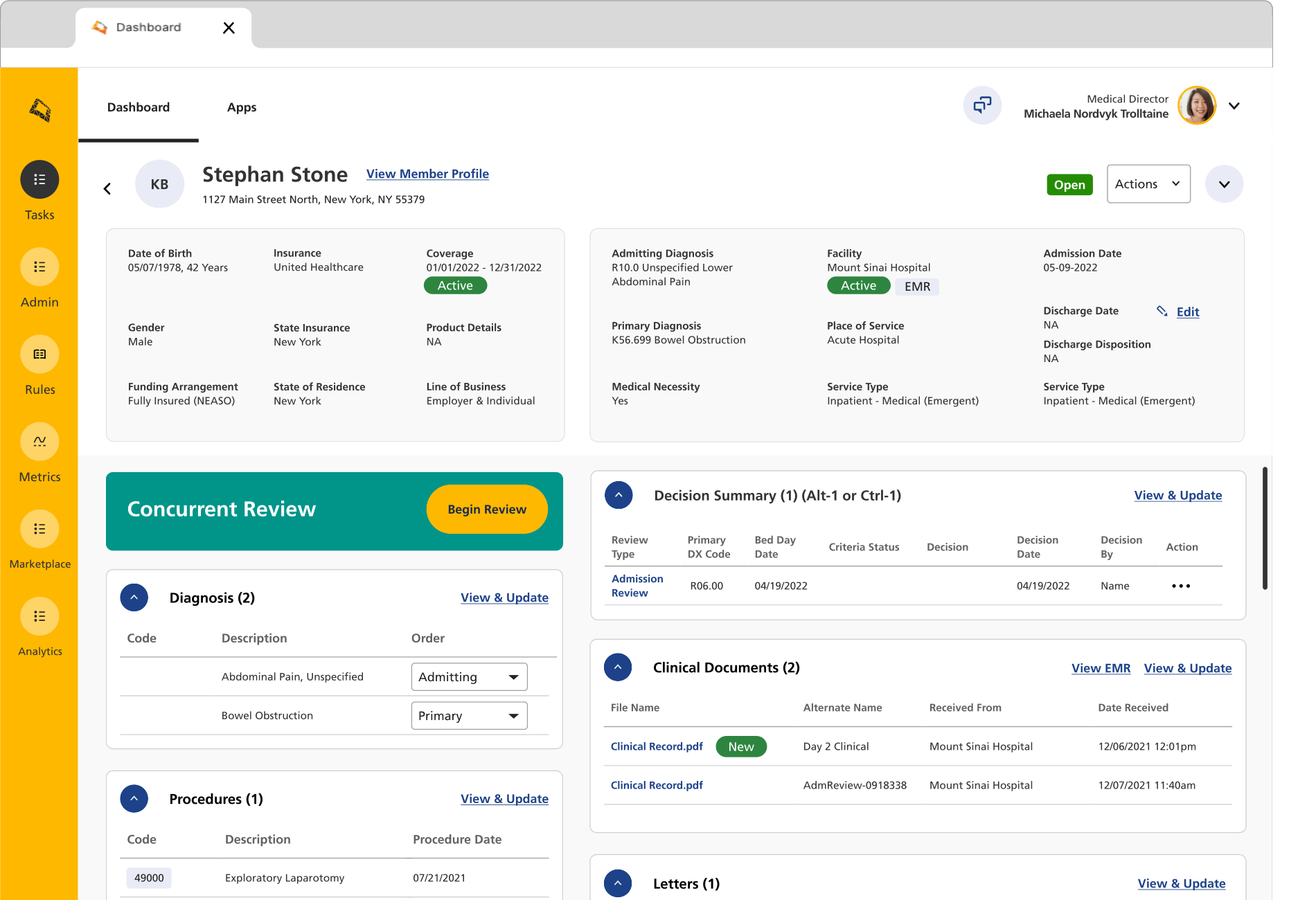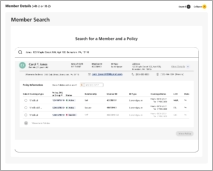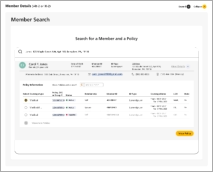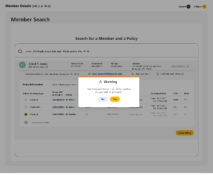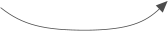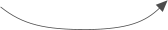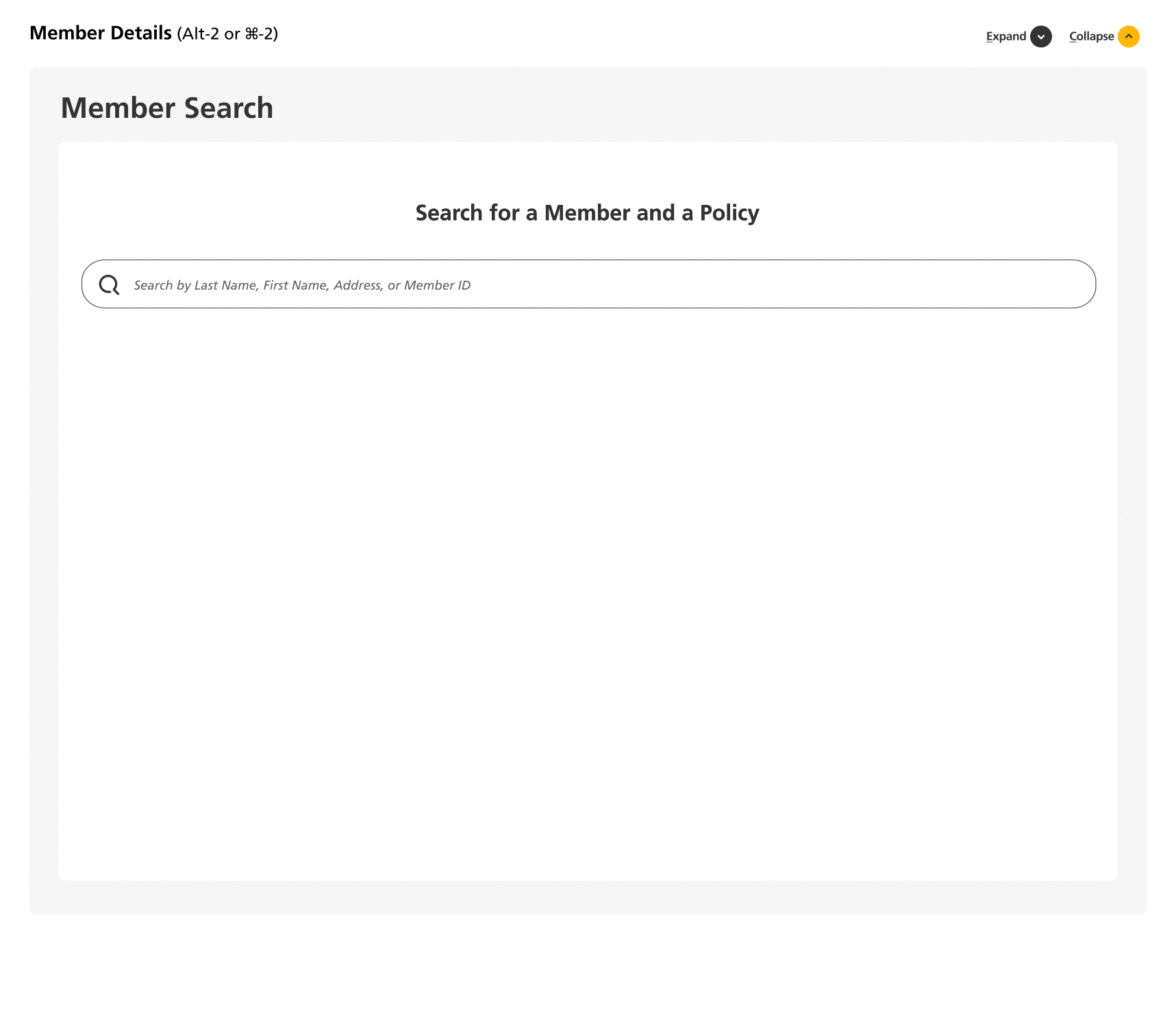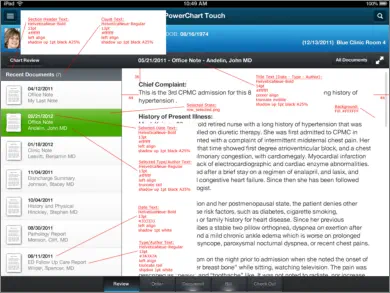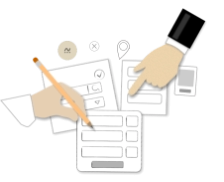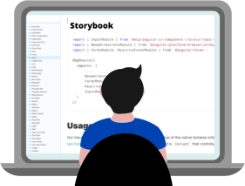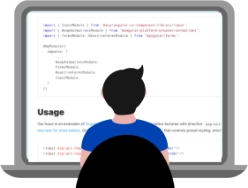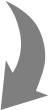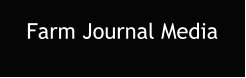Design of Desktop Solutions

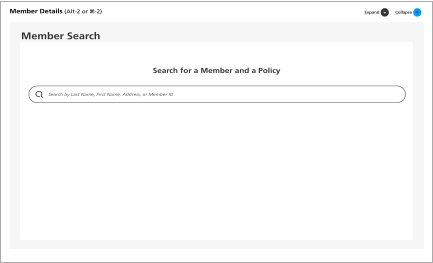
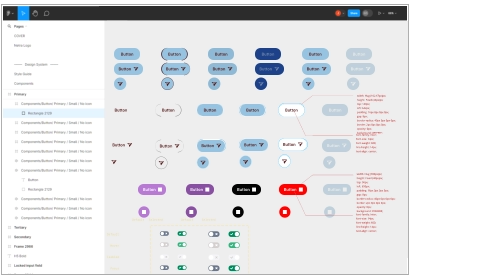

As part of an Agile Team, using qualitative
user feedback from field studies, a
determination was made to upgrade the
existing search engine. See how a more
robust predictive text search engine
simplified this interface and made it easier
for the user to find a member and the policy.
Designing Components
to become part of a Design System

I was part of a design group helping to build
an asset library to add to the design system
streamlining the hand-off process. I
contributed to new button designs, chip and
label designs, alert and warning designs, a
probability scale and rules for long menu
selections. Here is part of a creative brief
explaining the process.
ICM Modernization project

Based on behavioral data and obvious pain
points from users to improve readability and
usability, this design was a much improved user
interface. We added functionality and were
able to update the visual look and feel to be
consistent with the new brand style guide.



As a visual designer, I was asked to create an internal quarterly newsletter for the Optum
Modernization Project. Here are 3 high fidelity mock-ups that were presented to stakeholders.
ICM Modernization project
Screenshot of existing Audit application.
Audit History Solution
Requirement:
Create a modern, visually engaging interface with a clear, visual distinction
between actions and audits. Give the user the ability to Filter or sort the audits.
Use the available “Design System” components to match the updated brand
identity.
User Story:
As a user, when I look at the audit history in the context of a case,
I need to be able to:
•
Easily read and distinguish between each audit
•
Have the ability to sort by major data points
•
Be able to filter by who created, date, time, or change type
Solution:
Using Design System components to modernize the user interface, I was able to
update the look and feel, create space with a more organized hierarchy, as well as
propose new sorting and filtering options based on common functionality.
Problem:
When a user has to search to
find a member, the search requires the
user to know at least part of the member
number, part of the name and/or the
policy number.
Requirement:
Create a text search
where the user can search any letter,
word or number, not have to set filters,
and end up with a single result.
Solution:
A simple, industry standard
predictive text search that starts
searching immediately as you are typing
anything. Eventually you can narrow your
search to one result. Results display in
the form of an accordion that will expand
to show details of the member and
their policies.
Search for a Member
Problem
Designing a good User Experience won’t be
enough if the development team is not able to
reproduce your design accurately. The problem
is traditional call out methods to communicate
your design effectively are time consuming,
tedious, and can be difficult to decipher.
Requirement
Create a design system described as a common
repository of common, reusable components
pre-coded into a style guide or library that can
be standardized and re-implemented in the
design of a User Interface.
Style Guide Screen w/Callouts
Initial Design Phase
Figma Design
Library Created
Library of coded
components is developed
Designers Use Figma
Components to Design Interface
Final Interface Design is
Developed for Final Release
Design System Process
Design System/Hand-Off Solutions
Solution
I was a part of a team that created a style guide
with a design component library while at Cerner
that initiated the creation of a Design System. I
was also a key contributor to UHG’s Netra
Design System making recommendations and
adding new design elements.